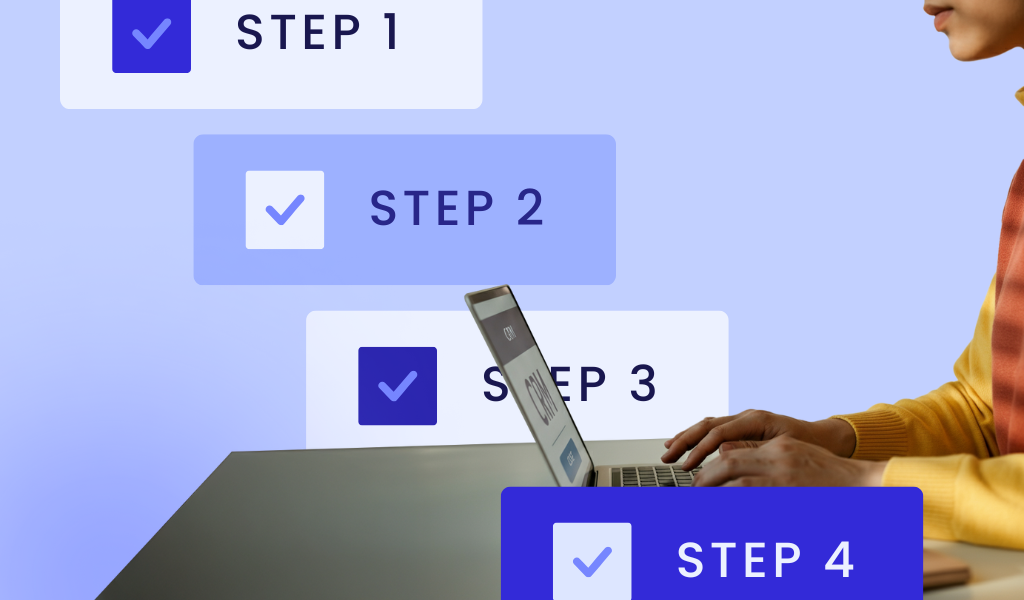
Implementing a Customer Relationship Management (CRM) tool can be a game-changer for your business. However, it’s a process that requires careful planning, a clear understanding of your team’s needs, and a strategic, step-by-step approach. This CRM implementation guide will show you how to choose the right CRM tool, tailor it to your business goals, and ensure a seamless CRM rollout and implementation for your business.
Step 1: Define Team-Specific Features and Goals
Before you even start your CRM search, it’s important to identify the specific needs of each team in your organization. This is the first step in the CRM implementation guide and is particularly crucial if you’re migrating from an existing CRM tool.
- Marketing Team – Do they need tools for automating marketing campaigns? Make this a high priority.
- Sales Team – If reducing churn and closing deals faster is the goal, focus on CRM features designed for pipeline management and customer retention.
- Customer Experience (CX) Team – Prioritize tools that improve customer response times if these are key pain points.
Step 2: Avoid Feature Overload
Selecting the right CRM can be overwhelming with so many features to choose from. To avoid feature overload, prioritize functionality that directly supports your business goals. Look for CRMs with features like these and align them to your objectives:
- Sales Optimization: Tools with automated lead scoring, performance analytics, and deal tracking can help your team improve sales performance with actionable insights.
- Process Automation: Features like workflow automation, email templates, and task reminders streamline repetitive tasks, saving time for your sales and marketing teams.
- Customer Relations: Advanced segmentation tools, customer interaction tracking, and real-time insights foster stronger customer connections. This reduces churn and improves loyalty.
- Improved Customer Experience: Look for CRMs offering omnichannel communication, self-service options, and personalized outreach for better customer satisfaction.
By choosing features aligned to your goals, you keep your CRM implementation simple, effective, and impactful.
Pro Tip: Use a five-star rating system to rank the importance of various features. This ensures you’re investing in a CRM that fits your actual needs without feature overload.
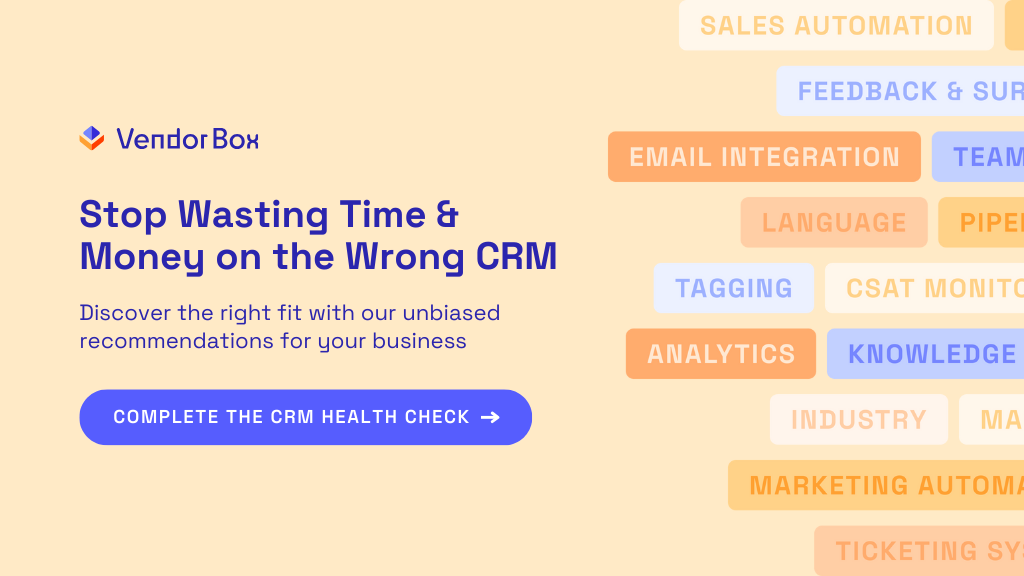
Step 3: Create a Business Goals Checklist
After defining your team-specific priorities, use this prioritized list of features as a checklist to guide your decisions, and align them with business strategy. Compile a checklist of CRM features mapped to your business goals. For example:
A well-planned checklist keeps your CRM choices on track. Here are a few examples of how to map goals to specific CRM solutions:
- Goal: Build better customer relationships.
Solution: Choose a CRM with robust interaction tracking and advanced segmentation. These features reduce churn and improve retention by creating a more personalized customer experience. - Goal: Automate repetitive tasks.
Solution: Select a CRM with automation for email campaigns, task reminders, and lead follow-ups. This keeps your team free for high-value activities. - Goal: Boost sales performance.
Solution: Invest in tools offering automated sales sequences, lead scoring, and analytics to track performance against revenue goals.
By identifying these goals and pairing them with the right features, your team can fully leverage the value of your CRM while aligning it seamlessly with your business strategy.
Step 4: Assemble a CRM Implementation Task Force
The next step in the CRM implementation guide is building a cross-functional task force. This step ensures all stakeholders feel involved in the CRM migration process. Include representatives from Marketing, Sales, and Customer Experience, and, if possible, your IT department. This step is especially important if you’re a startup or small business without an IT department!
Key focus areas for the task force:
- Data Migration – Plan time and resources for an error-free migration. Ensure those responsible for this task have dedicated time and resources they need to make the migration a success.
- Marketing Automations – Opt for automated workflows that enable teams to build campaigns faster and learn the tool’s full capabilities. Marketing teams often prefer building their own automations to learn the tool’s functionalities first-hand, so support them with a rollout and integration plan from the start.
- Sales Processes – Develop a phased integration to ensure an uninterrupted sales pipeline. You’ll want to ensure your sales team knows how to use the new tool and understands the processes put in place for them when you switch to the new CRM.
- CX Team: If you provide 24/7 support, plan for any service outages during the transition and communicate this to your customers.
Collaborative planning will help ease adoption and reduce resistance to change during CRM rollout.
Step 5: Prepare for Data Migration
Data migration is perhaps one of the most critical steps in the CRM implementation guide—and it’s one where errors can lead to significant setbacks.
Plan Your Data Migration with These Tips:
- Audit and Cleanse Data: Remove duplicates, outdated information, and inaccurate entries before transferring data. A clean database means smoother integration later.
- Map Out Data Fields: Identify how data from your existing system aligns with the new CRM. This ensures consistent and accurate records.
- Test a Small Batch: Before migrating all your data, run a trial migration to ensure the process works and data is accurate.
Proper data management ensures that your team starts using the CRM with reliable, high-quality information at their fingertips.
Step 6: Tailor CRM Implementation Training Sessions Based on Roles
Training plays a crucial role in ensuring your team is confident and adept at using the CRM. But one-size-fits-all sessions rarely work for larger teams.
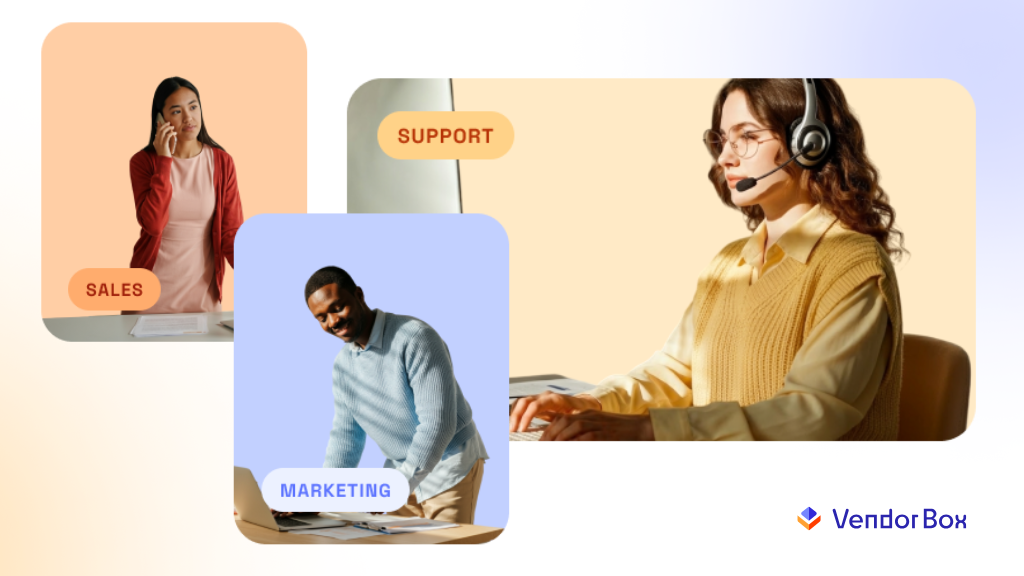
Customize Training Sessions for Success:
- Sales Teams: Focus on managing pipelines, tracking leads, and generating reports.
- Marketing Teams: Teach how to use the CRM for campaign tracking, email marketing, and segmentation.
- Customer Support Teams: Highlight tools for ticket management, workflows, and customer communication.
Tailored training ensures every team member understands how to maximize the system for their specific needs, leading to higher engagement and user adoption.
Don’t Shy Away from Vendor Support
CRM implementation can be overwhelming, especially if your organization has a complex tech stack. Most CRM vendors offer free resources, a knowledgebase or training center, webinars, and consultancy services as part of your onboarding to help you align the tool with your needs. Utilize these resources early on to avoid overlooking critical functions like integration or data mapping.
You may even want to schedule a call with your CRM vendor to address migration challenges and ongoing support options.
Step 7: Encourage Hands-On Practice
Once your team has gone through initial training, the next step in the CRM implementation guide is to transition from theory to practice. Provide a sandbox environment where team members can safely explore the CRM without risking real client data.
Allow employees to simulate tasks, recreate workflows, or try new features in this space. This hands-on approach will not only create familiarity but also reduce anxiety about using the system.
Encourage your team to document questions and feedback during this phase, as it will highlight challenges to address during the rollout.
Step 8: Test Thoroughly Before Full Rollout
A step-by-step CRM implementation isn’t complete without careful testing and rollout. Before deploying the system company-wide, it’s vital to test its performance, usability, and integration.
Before a complete rollout, conduct user testing with representatives from your task force and additional team members. This will help identify pain points, fine-tune automations, and adjust workflows based on feedback. If your processes are complex, create detailed scenarios for testers to follow. Make sure to take any feedback or frustrations on board before rolling it out to the wider team.
CRM Testing Checklist:
- Conduct Pilot Runs: Simulate real-world scenarios to evaluate CRM performance under typical workloads.
- Monitor System Performance: Check for speed, functionality, and integration with existing tools.
- Document Processes: Create process maps or detailed instructions to streamline usage for your teams.
- Gather Feedback: Collect input from the test group to identify areas for improvement and prioritize fixes for any frustrations reported by testers before launching organization-wide.
After addressing any challenges discovered during testing, you can confidently launch your CRM and introduce it to the entire organization.
Step 9: Establish Ongoing Support & Feedback
Going live with your CRM system is just the beginning. To ensure continued success, establish ongoing support mechanisms for your team.
Ways to Provide Continued Support:
- Dedicated Helpdesk: Provide a clear channel for users to report issues or ask questions.
- Power Users Program: Enlist power users or “internal champions” to assist colleagues with questions and encourage adoption.
- Q&A Sessions: Host regular check-ins to discuss challenges and share advanced tips for using the CRM.
Encouraging feedback and maintaining open communication ensures the CRM evolves to meet your business’s growing needs.
Step 10: Monitor and Tweak Post-Implementation
Post-rollout, consistently monitor how each team utilizes the CRM tool. Different teams may adapt at varying speeds. For instance:
- Marketing may quickly leverage CRM automations to launch campaigns faster.
- The Sales team could take longer to build their end-to-end pipeline management workflows.
Be patient and supportive during the adjustment period, and don’t hesitate to reach out to the CRM vendor for ongoing resources or assistance.
A successful CRM implementation requires thoughtful planning and careful execution. By following the steps we’ve shared in this CRM implementation guide, and keeping communication open among all stakeholders, you can ensure a smooth transition that benefits all teams in your organization.
If you’re currently in the process of trying to choose or transition to a new CRM tool, you need to make sure it’s worth the time and effort! Fill out this short questionnaire and we’ll make sure you’re moving forward with the best CRM for your needs.
Maximize the Value of Your CRM
A successful CRM implementation comes down to detailed preparation, clear communication, and consistent follow-through. By following this step-by-step CRM implementation guide, you’ll not only avoid common pitfalls but also unlock the full potential of your CRM tool to boost profits and strengthen customer relationships.
Looking for the Right CRM?

Spending weeks or even months trying to pinpoint the perfect CRM tool is a waste of time. Complete this short questionnaire to get a personalized, bias-free CRM recommendation in just three business days.
Optimizing your workflows, reducing churn, and elevating customer experience – it all begins with the right tool.
Internal Resources and Related Posts
Still exploring? Check out these helpful articles to guide your CRM decisions:
- How to Choose the Right CRM for Startups
- Key Benefits of a Customer Relationship Management (CRM) Tool
- 6 Reasons Why It’s So Difficult to Choose a CRM Tool
By exploring these, you’ll gain even deeper insights into adopting the CRM tool that fits your business needs seamlessly.


