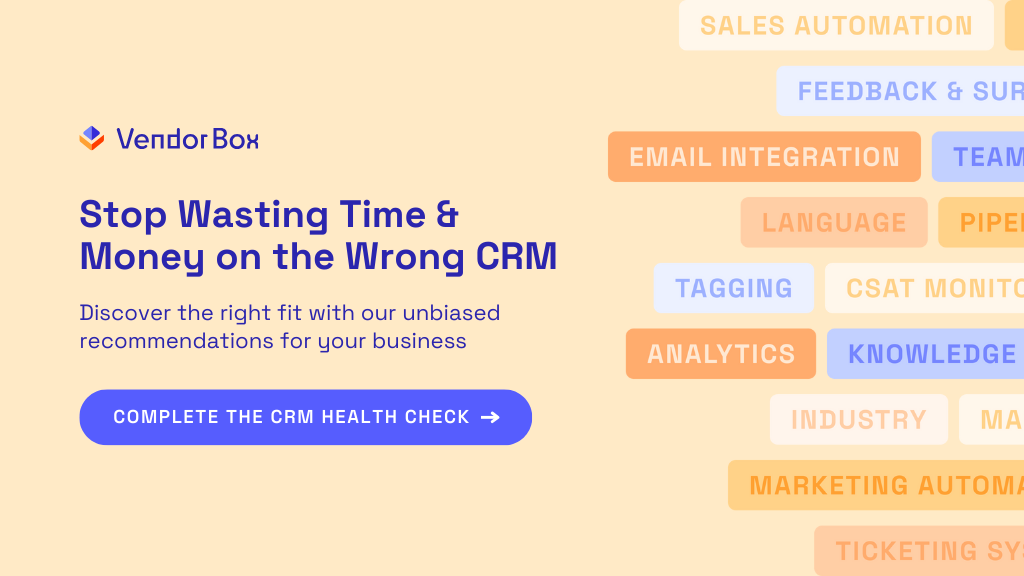Providing outstanding customer service is no longer just an added benefit for consumers – it’s a competitive necessity. Customer relationship management (CRM) tools have quickly become indispensable for businesses committed to delivering exceptional client experiences. Whether you’re a startup, SMB, or customer experience team, choosing the right customer service CRM can significantly transform how you engage with customers and revolutionize your support operations.
We’re delving deep into support tools to find the best customer service CRM for your business so you can improve your customer experience and take your support team to the next level while building lasting relationships with your customers. We’ll also explore key features to look for and how these platforms can help your business thrive.
Why a Customer Service CRM Matters to Your Business
The Role of a Customer Service CRM
A CRM consolidates customer data, enhances communication across your team, and streamlines processes. By equipping your team with detailed insights into customer histories and preferences, CRMs allow for more personalized interactions, faster response times, and effective ticket resolution.
Why Excellent Customer Service Is Critical
Customer service now influences purchasing decisions as much as the quality of a product. Here’s why businesses are prioritizing service excellence:
- Customer Retention: It’s more cost-effective to retain existing customers than acquire new ones. Great service ensures they come back.
- Loyalty & Advocacy: Satisfied customers are more likely to recommend your business to others.
- Reputation: Strong customer service impacts your brand perception and builds long-term trust.
- Competitive Edge: Companies with exceptional service often stand out in crowded markets.
The Evergrowing Reliance on Technology
Modern businesses rely on CRM tools to:
- Automate repetitive tasks like ticket assignments and follow-ups.
- Gain deep insights into customer sentiment with data analytics.
- Manage communication seamlessly across channels like email, social media, live chat, and more.
When chosen wisely, a CRM can do more than streamline customer support—it can create game-changing, meaningful interactions that drive loyalty and growth.
What to Look for in a Customer Service CRM
When evaluating a CRM for your team, prioritize functionality that improves efficiency and enhances customer interactions.
1. Ease of Use
- A user-friendly interface ensures your team can quickly adapt to the tool.
- Look for a centralized dashboard where all customer data and tickets are easily accessible, reducing time spent navigating between tools.
A customer service CRM is only as effective as its usability. A user-friendly interface ensures your team can hit the ground running rather than subjecting themselves to a steep learning curve, taking up more time and resources to get up and running. Look for simple navigation, intuitive design, and a centralized dashboard that organizes all critical customer information in one place.
For example, with a centralized dashboard, your support agents can access customer profiles, view past interactions, and track the status of tickets without toggling between different systems. This saves valuable time and helps your team respond faster to customer inquiries. Ease of use extends beyond the front-end; administration and setup should also be straightforward, making it easy to add new team members or integrate additional tools as your needs evolve.
2. Automation Features
Automation allows your team to focus on more complex support cases by handling repetitive tasks efficiently. Consider:
- Automated ticket assignments and follow-up reminders.
- AI-powered chatbots for 24/7 customer assistance and instant responses.
Automation is a game changer when it comes to improving efficiency. By eliminating repetitive tasks, your team can focus on high-value activities, such as resolving complex customer issues. For instance, automated ticket assignments ensure that incoming requests are directed to the right person or department immediately, minimizing delays.
AI-powered features can enhance the customer experience as well. Chatbots, for example, can handle routine questions like, “What’s your return policy?” or “What are your hours of operation?” This provides customers with instant support, even after business hours. Additionally, automated follow-up reminders ensure no ticket is overlooked, keeping your response times consistent and professional.
3. Multi-Channel Support
Your customers use multiple platforms to connect with your business. A CRM should:
- Integrate and manage communication across email, social media, live chats, and phone calls.
- Ensure seamless conversation history for each customer, no matter the channel. Bonus points if you can also see their purchase history and sales conversations or receipt of specific marketing materials.
Customers now interact with brands across a variety of channels. Whether it’s email, social media, live chat, or phone calls, a great CRM should be able to consolidate these interactions into a single, unified system.
With multi-channel support, your team doesn’t have to manually piece together customer interactions from multiple platforms. For instance, if a customer starts a conversation on social media and later follows up via email, the CRM should present the entire conversation history in one place. This continuity ensures your agents aren’t asking repeat questions, which leads to a more seamless and personalized experience for the customer.
4. Customization Capabilities
Every business is unique. A good CRM allows you to:
- Adjust workflows to align with your processes.
- Deliver personalized customer experiences by customizing profiles and accessing full contact histories.
No two businesses are alike, and your CRM needs to reflect that. Customization options allow you to tailor the software to fit your unique workflows and customer needs. Whether it’s creating a ticket escalation process specific to your team’s structure or adding custom fields to customer profiles, a customizable CRM gives you flexibility.
Personalization isn’t just a buzzword; it’s a key driver for customer loyalty. A CRM that allows you to track individual preferences, past purchases, or service histories can help your team deliver more tailored support. For example, being able to reference a customer’s last order or interaction makes them feel valued and understood.
5. Analytics and Reporting
Tracking performance is critical to improving customer service. Look for CRMs with:
- Tools to monitor metrics such as average response time and resolution rates.
- Actionable insights to fine-tune your service strategies over time.
Data-driven decision-making is critical for improving your customer service strategy. The right CRM will provide powerful analytics tools to help you monitor your team’s performance, identify trends, and pinpoint areas for improvement.
Metrics such as average response time, resolution rates, and the number of tickets handled per agent offer valuable insight into efficiency. Additionally, a robust reporting feature should go beyond basic metrics to provide actionable insights. For example, if analytics show a spike in service requests during specific months, you can plan for additional staffing to meet demand.
6. CSAT and NPS Tracking
Tracking customer satisfaction scores (CSAT) or net promoter scores (NPS) informs you how well your service meets your customer needs. A CRM should:
- Simplify the collection of these scores.
- Automatically collate data into visual reports for measurable impact.
Customer satisfaction (CSAT) and Net Promoter Scores (NPS) offer key insights into how well your team is meeting customer expectations. A good CRM will make it easy to collect and analyze this feedback.
For example, the system might send automated post-interaction surveys and compile the responses into graphs or charts for quick analysis. Visual reporting provides clarity, allowing you to identify patterns, address complaints, and celebrate strengths. Tracking these scores over time helps you measure progress and ensure sustained quality in customer service.
7. Scalability
Choose a platform that grows with your business and can handle a larger base of customers when needed.
Your business might be small now, but if growth is part of your vision, you need a CRM that can scale with you. It’s important to choose a platform that can handle an increasing number of users, customers, and integrations without losing functionality.
For example, if you plan to expand into new regions or industries, a scalable CRM will support additional languages, currencies, or compliance standards. Similarly, as your support team grows, the CRM should be able to accommodate more agents without significant extra costs or complexity.
8. Integration Options
Ensure compatibility with tools you already rely on, such as marketing software, sales platforms, or HR tools, for a seamless workflow.
A CRM that integrates seamlessly with your existing tools ensures your workflows remain smooth and uninterrupted. Look for compatibility with marketing automation platforms, sales tools, and even HR software to create a unified ecosystem.
For instance, integrating your CRM with an email marketing tool enables you to send personalized follow-ups based on customer interactions. Likewise, syncing it with your e-commerce platform allows your support team to access order details instantly, improving their ability to assist with purchase-related inquiries. Strong integration capabilities not only save time but also eliminate the hassle of manual data entry, increasing overall efficiency.
By keeping these features in mind, you can ensure you choose a customer service CRM that empowers your team, improves customer satisfaction, and ultimately drives your business forward.

Top Customer Service CRM Tools Worth Considering
1. Intercom
Intercom redefines customer communication with its sleek message-first approach. Ideal for startups and SMBs, it’s known for real-time customer engagement through chatbots, live messages, and automated support.
- Best for multi-channel communication.
- Standout feature: AI-powered proactive support.
2. Salesforce Service Cloud
One of the most powerful customer service CRMs is Salesforce. Salesforce is perfect for teams looking for advanced features and robust customization.
- Best for medium-to-large enterprises.
- Key features include omnichannel customer service, AI insights, and scalable options.
3. HubSpot Service Hub
HubSpot’s free plan offers an excellent entry into the world of CRMs. Its user-friendly interface and focus on automation make it great for CX teams.
- Known for superior workflow automation.
- Free tier availability makes it attractive to smaller businesses.
4. Zendesk
Zendesk excels with its ticketing system and multi-channel support, making it a favorite customer service CRM for CX-focused teams.
- Praised for its scalability and ease of integration.
- Advanced tools for streamlining customer service operations.
5. Freshdesk
An affordable yet feature-packed customer service CRM ideal for SMBs. Freshdesk’s AI and collaborative tools make it a no-brainer for cost-conscious teams.
- AI-powered capabilities improve efficiency.
- Clean interface great for startups.
6. Zoho Desk
Zoho’s flexibility and affordability combine to make it a solid choice for budding businesses.
- Offers detailed performance tracking metrics to improve team efficiency.
- Features a robust integration ecosystem.
7. Microsoft Dynamics 365 Customer Service
For enterprises operating in the Microsoft ecosystem, Dynamics 365 provides unmatched synergy and advanced analytics.
- Strong for large-scale implementations.
- Boasts advanced analytics and process automation.
8. GrooveHQ
Designed for smaller teams, GrooveHQ simplifies ticket management with zero unnecessary complexity.
- A lightweight platform that is cost-effective and easy to use.
Each of these platforms offers specific strengths, so the key is to match their features to your company’s unique needs.
How to Choose the Right Customer Service CRM for Your Business
Selecting the right CRM is vital and requires thoughtful consideration. Here are some final tips to guide your decision-making process:
1. Define Your Goals
- Are you looking to shorten response times or improve customer retention?
- Identify your desired outcomes, then match CRM features to those needs.
2. Balance Budget and Requirements
- Evaluate what your business truly needs against CRM subscription costs.
- Many solutions have free trials or entry-level tiers for SMBs.
3. Engage Your Team
- Get feedback from the team members who will use the CRM daily.
- Opt for a tool that’s intuitive and easy for your team to adopt.
4. Test Drive the Options
- Use demos or free trials to explore real-world applications.
- Ensure the CRM aligns with your workflow without adding complexity.
5. Check for Scalability
- Does the CRM have the flexibility to grow with your business?
- Look for options with customizable workflows and add-ons.
6. Read Reviews and Case Studies
- Lean on the experiences of others in your industry for insights and practical advice.
- Research third-party review platforms and seek out first-hand experiences from your network.
Elevate Your Customer Service with the Right CRM
A well-chosen customer service CRM is more than just a tool—it’s a game changer that can raise the bar for customer satisfaction, streamline operations, and boost your bottom line. With so many excellent options available, there’s never been a better time to invest in a CRM that matches your business goals.
Take the first step today. Explore leading CRMs, define your business needs, and start a free trial to experience the potential of these tools firsthand. Better service starts now!